Virtual Programming Info and Zoom Resources

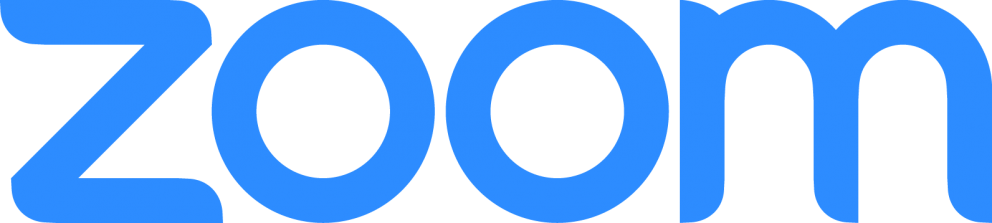
Process for confirming sessions:
- Confirm your session in the system up to 5 days prior to a session.
- You will receive an email from scheduling@pathwaysympls.org* that includes a link to the Release & Acknowledgement Form. You can find this form by clicking here.
- For both 1-on-1s and Groups, your link for your Zoom session will be in your Participant Dashboard after you confirm your session. It can be accessed at any time after you confirm your session, which can be done up to 5 days prior to the date of your session.
*Occasionally email providers will erroneously deliver messages from an unfamiliar email address to folders other than your inbox. Please make sure to check your spam/junk, promotions, social, or other similar folders in case our messages are sorted to a place other than your inbox. If after checking these folders you are still not able to locate an expected e-mail, please message the scheduling@pathwaysmpls.org address and request that we resend the information. Also, adding scheduling@pathwaysmpls.org to your e-mail contacts will help safe-list that address and deter messages from ending up in your spam/junk folder.
Process for canceling sessions:
Log-in to your participant account and cancel like you always have. Please give us as much notice as possible should you have to cancel.
Important Notes:
- Always check for a Zoom software update when using Zoom and/or agree to the update when prompted.
- Please log-in early so you make sure you’re ready to go at the start time. You may have to wait for the provider/host to start the meeting but that’s OK. Get a cup of tea or use the restroom while you wait.
- Providers may ‘lock’ meetings 5-10 minutes after the start time so be sure to be on time.
- For 1-on-1 sessions only, you will be asked to provide your current location in case of an emergency.
- Please fill out an evaluation form so we know what’s working and what isn’t working.
- The scheduling@pathwaysmpls.org email is monitored Monday - Friday between 9:00 am - 5:00 pm (except Holidays).
- Do not expect providers to do tech troubleshooting with you but rather refer to the links below.
Online Programming FAQs
Q. Is there anything I need to do to prior to my group or session?
YES, you must fill out the Release and Acknowledgement Form before you will receive your Zoom Login Information. This form will be linked in the Session Confirmation email you receive 3 business days prior to your session.
Q. Is it possible for my group/session to be recorded?
NO. Pathways has disabled the recording function on all Zoom sessions for privacy and confidentiality reasons. Even if a provider tried to record a session, they would be unable to do so.
Q. Speaking of privacy and confidentiality, what steps is Pathways taking to ensure mine are being honored? What can I do as a participant?
Pathways uses a HIPAA-compliant version of Zoom with data encryption. However, it is up to each Participant to make sure others in your household are not able to ‘listen in’ on groups. When it’s not possible to be in a separate room than housemates, we ask that you use headphones or earbuds to respect the privacy and confidentiality of fellow Participants.
Q. Is it OK for me to allow others in my household to participate in groups?
We ask that you do NOT allow others in your household to participate for the following reasons:
- Out of respect for the privacy and confidentiality of other participants.
- To honor the group capacity that has been set by the provider as well as other participants who may be on a waitlist and did not get into the group.
- Legality – your housemate has not signed our Release & Acknowledgement Form.
Q. What else is important for me to be mindful of when participating in online programming?
Along with the privacy and confidentiality of other participants, please be mindful that you are on camera. People can see you. Dress appropriately which includes being comfortable AND fully clothed.
Q. What is the best way to communicate with Pathways staff regarding my upcoming session?
Our scheduling@pathwaysmpls.org email is monitored Monday through Friday between 9:00 am and 5:00 pm (except holidays). Please note that staff continues to work remotely.
Q. Will online programming be a permanent part of Pathways programming - even after the building opens?
YES! Online programming has been a goal for years. It took a pandemic to make it happen but we finally did and, we're pleased to say, it's here to stay!
Helpful Zoom Links:
Downloading Zoom to Your Device:
Getting Started:
Joining a meeting:
- Joining a Meeting – Zoom Help Center
- Join a Meeting Video Tutorial
- Joining & Configuring Audio & Video Video Tutorial
